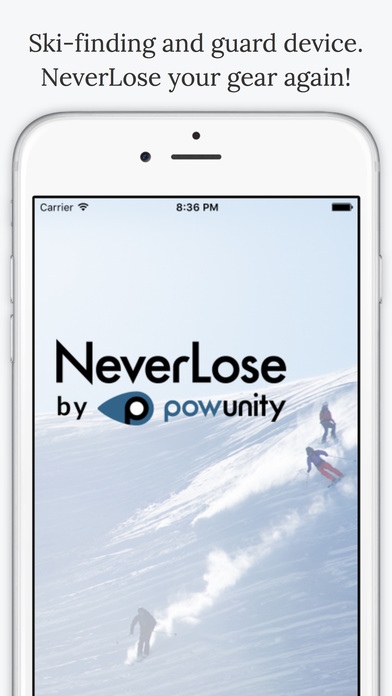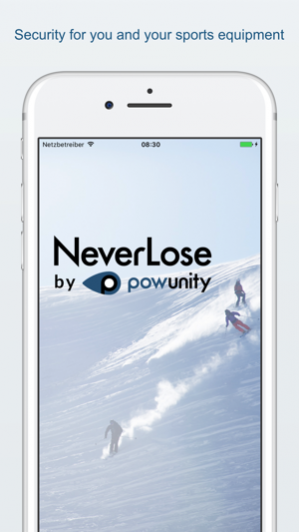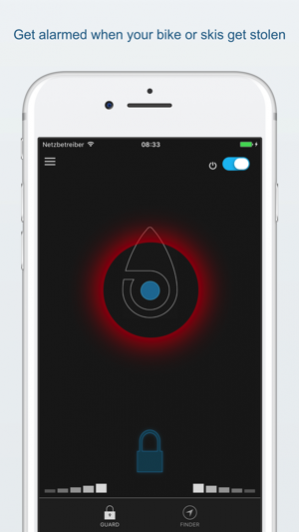NeverLose Ski 3.0.0402
Continue to app
Free Version
Publisher Description
Anti-theft and tracking device for your sport equipment. You will be sure that your sport equipment is safe! With the app and one of our trackers you will be able to easily secure your skis or snowboard. If one of the secured units is moving, you will be notified via the app. The potential theft will be chased away with a loud alarm or tracked by our smart location unit. With our free NeverLose app you always will be connected with your skis or snowboard. Download now for free and activate your security unit. GUARD DEVICE Neverlose protects your beloved equipment from theft. An acoustic alarm will keep thieves off and you’ll be directly informed via your smartphone. So your equipment is safe while you are enjoying your “Kaiserschmarrn” in a cosy mountain hut. SKI-FINDING DEVICE On a nice powder day, you should not waste your time searching for a lost ski. Enjoy the white gold rather than stick your head in it! NeverLose from PowUnity helps to find a lost ski easily so that you are back on track immediately! NeverLose your gear No matter where you are - you shall be free to concentrate on what's important to you right now. NeverLose makes it possible and protects your sports equipment against loss.
Apr 2, 2018 Version 3.0.0402 - GPS bike tracker functionality has been moved into a new "PowUnity" app. Use the same login as with this one. - Fix firmware update
About NeverLose Ski
NeverLose Ski is a free app for iOS published in the Health & Nutrition list of apps, part of Home & Hobby.
The company that develops NeverLose Ski is PowUnity. The latest version released by its developer is 3.0.0402.
To install NeverLose Ski on your iOS device, just click the green Continue To App button above to start the installation process. The app is listed on our website since 2018-04-02 and was downloaded 2 times. We have already checked if the download link is safe, however for your own protection we recommend that you scan the downloaded app with your antivirus. Your antivirus may detect the NeverLose Ski as malware if the download link is broken.
How to install NeverLose Ski on your iOS device:
- Click on the Continue To App button on our website. This will redirect you to the App Store.
- Once the NeverLose Ski is shown in the iTunes listing of your iOS device, you can start its download and installation. Tap on the GET button to the right of the app to start downloading it.
- If you are not logged-in the iOS appstore app, you'll be prompted for your your Apple ID and/or password.
- After NeverLose Ski is downloaded, you'll see an INSTALL button to the right. Tap on it to start the actual installation of the iOS app.
- Once installation is finished you can tap on the OPEN button to start it. Its icon will also be added to your device home screen.